Defender for Microsoft 365: Building a Proactive Security Posture
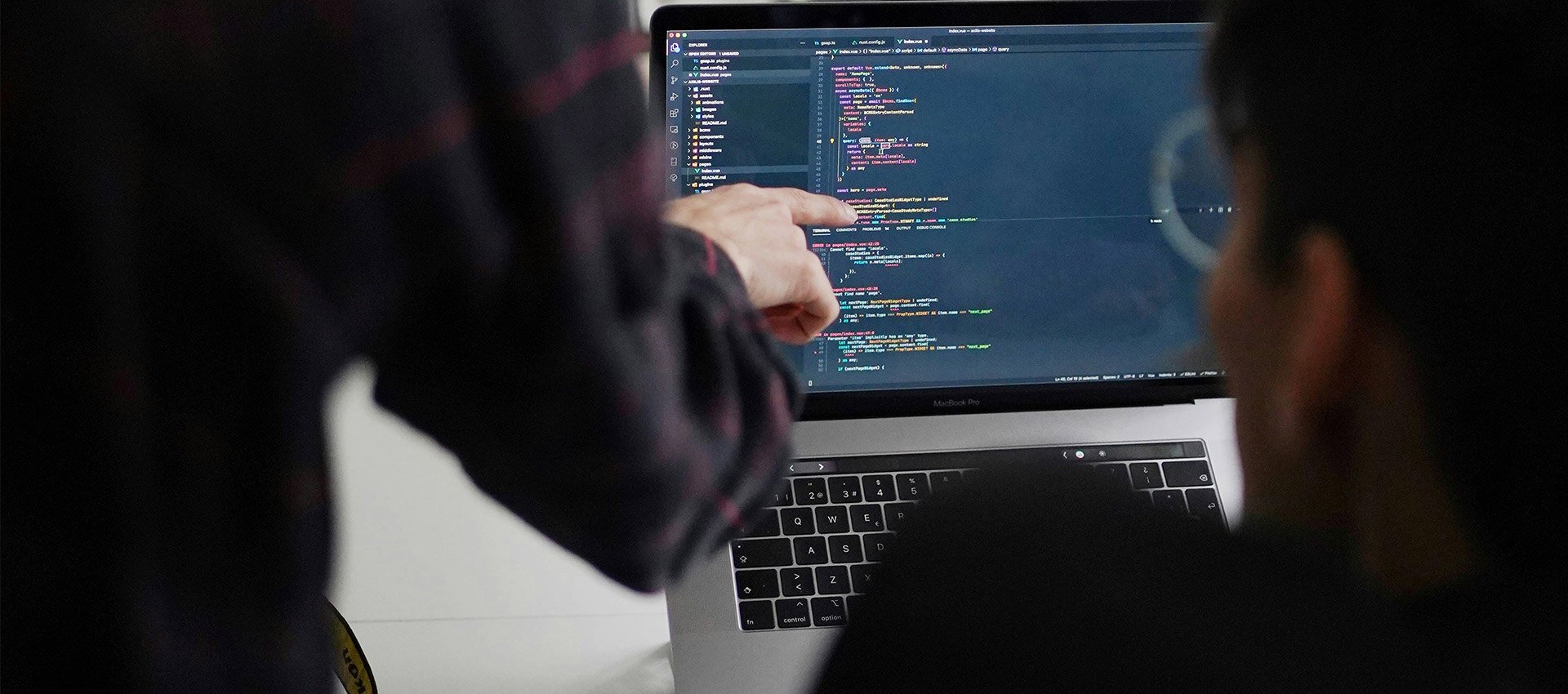
Building a Proactive Security Posture
Cybersecurity isn’t just about restricting access or putting up barriers. It’s about having the visibility to spot potential threats, the control to respond quickly and the confidence that your systems are working in the background to protect your business – without getting in the way of your people doing their jobs.
Microsoft Defender for Microsoft 365 is built to do exactly that. It gives organisations powerful, integrated protection against phishing, malware, account compromise and other common threats – without the need for bolt-on tools or expensive add-ons. But like many things in Microsoft 365, it’s not just a case of switching it on and leaving it to run. To get the most out of Defender, it needs to be configured properly, with policies tailored to how your business operates.
Done right, Defender becomes a key part of your security posture – helping you reduce risk, improve response times and stay ahead of emerging threats.
Getting Beyond the Basics
If your organisation uses Microsoft 365, you already benefit from some level of email filtering and anti-malware protection. But the built-in defaults are limited and attackers are constantly looking for ways around them.
Defender for Microsoft 365 takes things further. It can scan links and attachments in real time, detect impersonation attempts and provide insight into who’s being targeted, how and when. These aren’t just ‘nice to have’ features – they’re essential in a world where phishing emails are designed to look completely legitimate and threats are increasingly difficult to spot.
Safe Links and Safe Attachments are good examples. They’re designed to block malicious files and URLs before users ever interact with them – but they need to be set up in a way that fits your environment. You can adjust settings by user, department or risk level to strike the right balance between security and usability.
Without this kind of configuration, Defender simply won’t offer the level of protection it’s capable of delivering.
Spotting Issues Before They Escalate
One of the biggest strengths of Defender is its ability to give you early warning. It’s not just about blocking bad emails – it’s about helping you understand patterns of attack, monitor user behaviour and take action before something becomes a bigger problem.
Features like Threat Explorer and real-time detections give IT teams the visibility they need to investigate suspicious activity quickly. You can track how a threat got in, who it reached and whether it was clicked – making it easier to contain issues early and learn from them.
But again, the value here depends on configuration. Alerts need to be set up correctly. The right people need to be notified. And policies should reflect your actual working environment – not a generic template.
A well-configured Defender setup will highlight the threats that matter, reduce noise from false positives and help you respond with clarity instead of guesswork.
Lightening the Load for Internal Teams
For many SMEs, internal IT teams are busy enough keeping day-to-day operations running. Sifting through hundreds of security alerts or reacting manually to every incident just isn’t realistic.
That’s where Defender’s automation features make a real difference. With automated investigation and response (AIR), Defender can take immediate action when something suspicious is detected – isolating emails, removing malicious links or flagging compromised accounts – without waiting for someone to step in.
This kind of support doesn’t replace your IT team, but it gives them breathing room. It takes care of the lower-level incidents and gives them the space to focus on more strategic tasks.
With the right configuration, you can fine-tune how this automation works, what triggers it, and where the handover points are – so you stay in control, without needing to micromanage every detail.
Supporting a More Resilient, Modern Security Model
Defender for Microsoft 365 also plays an important role in broader security strategies, including Zero Trust. By working alongside tools like Microsoft Entra ID and Intune, Defender helps ensure that access to your systems is based on identity, device health and user behaviour – not assumptions or location.
For example, if Defender detects a risky sign-in attempt or suspicious activity, Conditional Access can step in to require additional authentication or block access entirely. It’s a smart, joined-up approach to security that works in the background to protect your people without interrupting their flow.
However, none of this works at its best without configuration. Policies need to be written, reviewed and adjusted over time. Alerts need to route to the right people. And users need the right level of training to recognise suspicious activity when automation doesn’t catch it first.
You Probably Already Own Defender—You Just Need to Unlock It
If you’re using Microsoft 365 Business Premium or E5, you already have access to Defender for Microsoft 365. There’s no need to license another product or add another platform – it's already built in.
That’s what makes configuration so important. It’s not about buying more tech. It’s about using what you already have to its full potential.
Far too often, we see SMEs investing in third-party tools that duplicate what Microsoft already provides—purely because the native features haven’t been configured or explained properly. A
focused setup of Defender can reduce this duplication, cut unnecessary spend and simplify your security stack.
How PSTG Helps Businesses Get More from Defender
We work with SMEs every day to turn Microsoft 365 into a secure, streamlined and cost-effective environment. Defender is a big part of that picture.
Our approach is all about helping you configure the tools you already own so they genuinely protect your business. That means tuning Defender to your risk profile, setting meaningful policies, integrating it with identity and device management and making sure you’ve got the right visibility to act when something’s not right.
Security doesn’t have to be complicated. But it does need to be intentional.
Take a Proactive Step Towards Better Protection
Microsoft Defender for Microsoft 365 is a powerful security solution – but only when it’s tailored to your organisation. When properly configured, it helps detect threats early, speed up response and reduce the pressure on your internal teams.
If you're unsure whether your current setup is doing enough, or if you’re not using Defender to its full potential, we can help. It starts with a conversation.
Learn more about how configuration strengthens security across Microsoft 365 in our guide:




